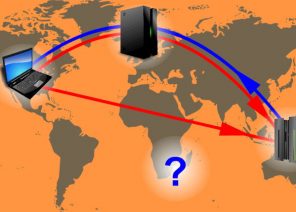Anleitung zum Einrichten eines Proxys in Browsern / Software / Erweiterungen
HOW TO SET UP A PROXY FOR SPOTIFY
04.07.2020

 However, the number of fans is not zero: There is a large number of loyal fans of this music service. Register with a proxy. If you suddenly try to register or authenticate your account with the Russian geolocation binding, you will find the same grim inscription. But this is no reason not to use a convenient and practical service, so with the help of a proxy you can change the country to which your address belongs. For this purpose, lotions and settings of the browser system or your operating system can be used. Most modern and popular browsers have the ability to integrate settings into their structure.
Step by step.
However, the number of fans is not zero: There is a large number of loyal fans of this music service. Register with a proxy. If you suddenly try to register or authenticate your account with the Russian geolocation binding, you will find the same grim inscription. But this is no reason not to use a convenient and practical service, so with the help of a proxy you can change the country to which your address belongs. For this purpose, lotions and settings of the browser system or your operating system can be used. Most modern and popular browsers have the ability to integrate settings into their structure.
Step by step.
- Select the country where the music platform is active. The fastest and most adaptable proxy server for the USA.
- Go to the browser settings.
- Find the „Use proxy“ line there.
- Activate the function:
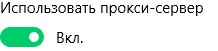
- Enter the necessary data in the provided places: the address and the corresponding port.
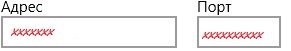
- After entering the data, you need to go to the Spotify page, where you can get a free account.
- You need to log into the app, go to the menu, go to the advanced settings of the program.
- Next, you will find the „Proxy section“.

- Here you need to select the type of proxy you use.

- After that, prescribe the address and port.
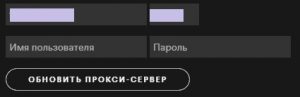
- After this process, you can use the „Update proxy server“ button.
- After restarting the program, you can return to music playback.
Das könnte Sie interessieren
Partnerprogramm
UNSER PARTNERPROGRAMM ermöglicht es Ihnen, 10% ALLER ZAHLUNGEN IHRER KUNDEN ZU ERHALTEN.
Für eine Rolle im Programm benötigen Sie nur:
Locken Sie neue Kunden zu uns per Empfehlungslink – der durch Ihren Link registrierte User wird immer für Sie gestärkt und alle seine Zahlungen an Sie werden um 10% angepasst.
Die Partnerprämie kann auf WebMoney,
WebMoney,  Yoomoney,
Yoomoney,  Attache USDT (TRC20),
Attache USDT (TRC20),  abgehoben werden, oder auf die Zahlung für jedes Angebot unseres Dienstes angewendet werden.
abgehoben werden, oder auf die Zahlung für jedes Angebot unseres Dienstes angewendet werden.
Locken Sie neue Kunden zu uns per Empfehlungslink – der durch Ihren Link registrierte User wird immer für Sie gestärkt und alle seine Zahlungen an Sie werden um 10% angepasst.
Die Partnerprämie kann auf
Спасибо!
Ваша заявка принята!
В ближайшее время
мы свяжемся с Вами
Ваша заявка принята!
В ближайшее время
мы свяжемся с Вами