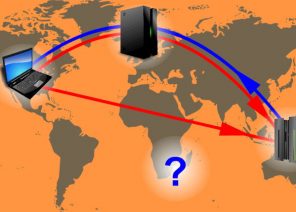Blog
INSTRUCTION: LEARN HOW TO USE MULTIPLE PROXY ON ONE BROWSER. EASY!
24.12.2018

Working with proxy servers in Mozilla Firefox

 To start using a large number of proxy in this browser, you need to:
To start using a large number of proxy in this browser, you need to:
- Right-click on the browser icon and go to the “Menu” part.
- Click for “Settings”
- Click for “Basic”
- Then “Configure”
- To link IP to emergency accounts – in the settings, find the “Proxy server” part and click “Configure”. After that, check the box next to the item “Manual configuration …” and specify the IP address in the line “HTTP proxy”. Also enter the port. Check “Use proxy server for all protocols” and confirm production.
Set up proxy in Google Chrome





 Setting up work accounts in Google Chrome is also easy. To get started, log in to your profile. In the browser list, select the “Settings” part and specify the login and review of the Google account in the window that appears. When needed, you can create additional accounts by clicking on “Manage other users” and then “Add User”.
If you work in this browser, you will still need to use the extension. To run it, you need to:
Setting up work accounts in Google Chrome is also easy. To get started, log in to your profile. In the browser list, select the “Settings” part and specify the login and review of the Google account in the window that appears. When needed, you can create additional accounts by clicking on “Manage other users” and then “Add User”.
If you work in this browser, you will still need to use the extension. To run it, you need to:
- In the settings menu, find the “Advanced tools” section – “Extensions” item.
- Click the “More extensions” link to select the appropriate tool from the Google Virtual Store.
- Download and install the desired software on your computer. Such is the popular extension Proxy Switchy Sharp, which you can buy for free.
- In the window that appears after the download, click “Add”.
- Go to the program whose icon is displayed in the upper right corner of the browser window.
- Go to the “Options” section and enter the account name, address and port in the desired fields.
- Allow the use of this proxy for all protocols and click Save.
 To activate an account, just click for an extraordinary dashboard account. When the profile changed the color to blue, therefore, it is active.
Proxy configuration process in Internet Explorer
1- Click on “Tools” in the upper right corner of the browser.
2- Click on “Internet Options
3- Click on the “Connections” tab.
4- Click on “Network Settings
5- Check the box next to the “Use proxy for local connections” line.
6- In the “HTTP” line write the address and after the colon drive the port.
7- Click on “Advanced”.
8- Put a check mark next to the line “One proxy for all protocols”. And click OK
To activate an account, just click for an extraordinary dashboard account. When the profile changed the color to blue, therefore, it is active.
Proxy configuration process in Internet Explorer
1- Click on “Tools” in the upper right corner of the browser.
2- Click on “Internet Options
3- Click on the “Connections” tab.
4- Click on “Network Settings
5- Check the box next to the “Use proxy for local connections” line.
6- In the “HTTP” line write the address and after the colon drive the port.
7- Click on “Advanced”.
8- Put a check mark next to the line “One proxy for all protocols”. And click OK

 The process of setting up a proxy in Yandex.Browser and other web browsers is practically the same. For the sake of useful activities, we recommend using paid servers, which are allowed to be bought for our site according to the affordable cost.
The process of setting up a proxy in Yandex.Browser and other web browsers is practically the same. For the sake of useful activities, we recommend using paid servers, which are allowed to be bought for our site according to the affordable cost.
也许你会感兴趣
聯盟計劃
联盟计划允许你赚取10%的利润 在所有由你的联盟链接带来的客户付款上,永远都是如此。
对于该计划的作用,你只需要:
通过推荐链接吸引新客户到我们这里来 – 通过你的链接注册的用户总是为你加强,他的所有付款将适合10%.
合作伙伴的奖励可以提取到 WebMoney,
Yoomoney,
Attache USDT (TRC20),
Qiwi,
或用于支付我们服务的每一个报价
Спасибо!
Ваша заявка принята!
В ближайшее время
мы свяжемся с Вами
Ваша заявка принята!
В ближайшее время
мы свяжемся с Вами