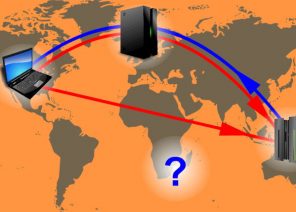Blog
INSTRUCTION: SET UP A PROXY IN THE INTERNET EXPLORER BROWSER. SIMPLE AND STRAIGHTFORWARD. 30 SECONDS
01.01.2019

Proxy types for Internet Explorer
Proxy servers can be conditionally divided into regional (different countries or regions of Russia), free and paid. Proxies of other countries, especially if they are free, are required to check the functionality. Given the fact that free resources are slow and collective, they often get into the black and end up not working. P$aid proxies are more functional. Their cost is low, but the performance is several times higher than the free analogues. Moreover, paid proxies are personal and functional, they have stable and fast traffic. Paid proxies for Internet Explorer can also be divided into several types:- SOCKS4, SOCKS5 – transparent anonymous proxy servers that securely protect information. Functional, because support multiple protocols of transmission of information, building proxy chains.
- HTTP – was developed to work with websites.
- SHTTP is the same, but a secure connection is provided by SSL protocol support. Allows access to web resources without the possibility of intercepting information.
- store information in a buffer, for accelerated access on subsequent accesses;
- stable connection without discounts;
- simultaneous work with multiple protocols;
- does not pass the user’s IP during requests when using socks;
- a high level of anonymity thanks to the socks chain.
Configuring a proxy in Internet Explorer
Once you have decided on a proxy, you need to configure your browser to make it work. This takes a few minutes and involves changing the local network settings. Clear the cache and cookies before configuring. Open Internet Explorer. Next path: “Properties: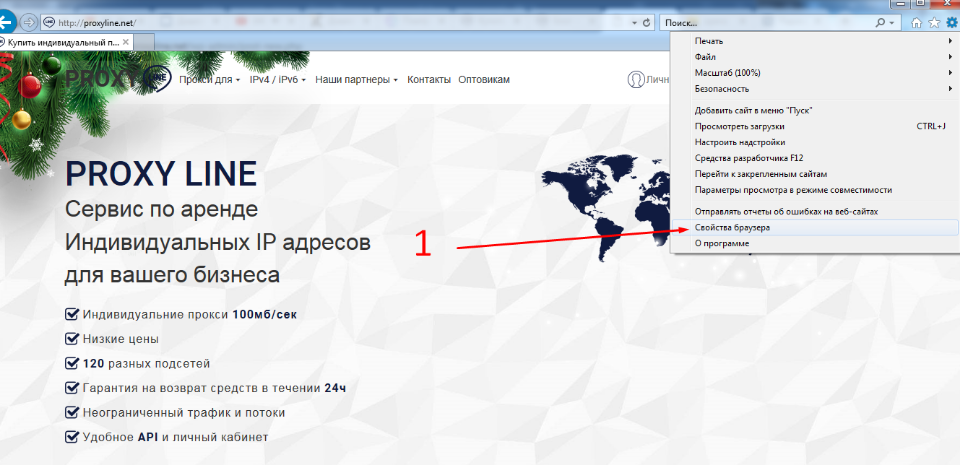
- In the opened window, click “Network settings”, check the “Use proxy server for local connections” item and click “Advanced”.
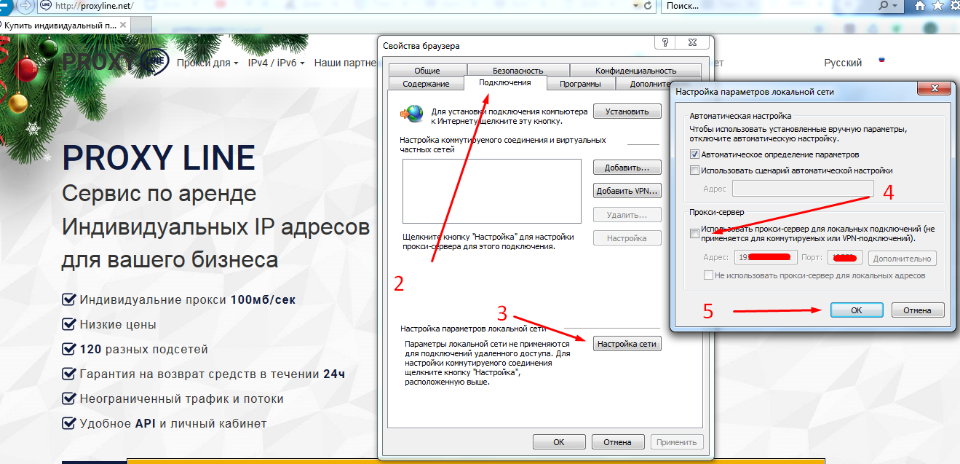
- The “Proxy settings” window will appear, where you should fill in the desired line:
- in HTTP Proxy the address of the purchased proxy server and the port – if you purchased the HTTP proxy;
- in String Secure – if you have HTTPS;
- in Socks – if you have purchased SOCKS4 or SOCKS5.
也许你会感兴趣
聯盟計劃
联盟计划允许你赚取10%的利润 在所有由你的联盟链接带来的客户付款上,永远都是如此。
对于该计划的作用,你只需要:
通过推荐链接吸引新客户到我们这里来 – 通过你的链接注册的用户总是为你加强,他的所有付款将适合10%.
合作伙伴的奖励可以提取到 WebMoney,
Yoomoney,
Attache USDT (TRC20),
Qiwi,
或用于支付我们服务的每一个报价
Спасибо!
Ваша заявка принята!
В ближайшее время
мы свяжемся с Вами
Ваша заявка принята!
В ближайшее время
мы свяжемся с Вами