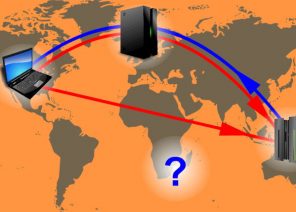在浏览器/软件/扩展中设置代理的说明
INSTRUCTION. HOW TO SET UP AN IPV6 PROXY ON WINDOWS IN 30 SECONDS
18.01.2019

- The possibility of acquiring a dynamic address, even if the statistical IP is used.
- High connection speed and significant savings in traffic due to caching.
- Acceptable cost, which is due to the large number of free IP addresses.
- A high level of privacy.
- Guarantee of bypassing blocks for all web portals.
Configure proxy ipv6 on Windows
First, check if your connection type supports such proxy protocol – this is especially important if you use the paid version. Go to the Network and Sharing Center, click the Connection tab and then look for the Protocol Connection version 6 option under Properties. The process to configure the proxy server on Windows looks like this: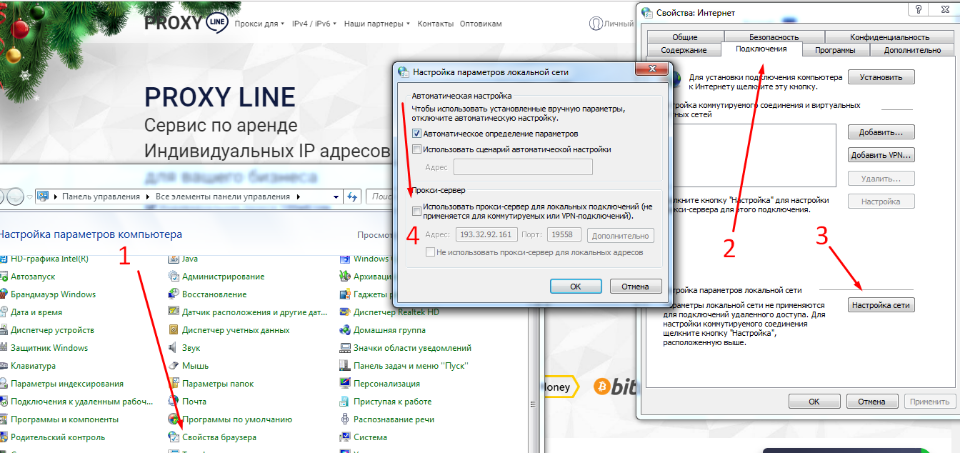 First, check if your connection type supports such proxy protocol – this is especially important if you use the paid version. Go to the Network and Sharing Center, click the Connection tab and then look for the Protocol Connection version 6 option under Properties. The process to configure the proxy server on Windows looks like this:
Open the “Control Panel” and go to the “Browser Options” section.
This will open the “Internet Properties” window. You can get to this section in another way: Simultaneously press the key labeled Windows and the “R” key. In the displayed field type inetcpl.cpl.
Move to the “Connections” tab and click “Network Settings”. Sometimes it is also called “LAN setup”.
We allow the use of proxy for local connections by checking the corresponding option.
In the necessary fields we prescribe the IP address and the working port of the server used. If necessary, you can specify certain proxy settings or select the “One proxy server for all protocols” feature by checking the corresponding line in the “Advanced” section.
Save the changes made by clicking “OK”.
This instruction is suitable for enabling a single proxy server on Windows of any version. Please note: If you have a list of websites that do not require a personal IP, enter the addresses with a semicolon in the line “Do not use a proxy server for … Use”. If necessary, you can change the proxy server settings in the same way – for example, if you decide to use a different IP address, or the list of addresses for which you do not need to use a proxy has been populated. Do not forget to confirm all manipulations by clicking “OK”.
First, check if your connection type supports such proxy protocol – this is especially important if you use the paid version. Go to the Network and Sharing Center, click the Connection tab and then look for the Protocol Connection version 6 option under Properties. The process to configure the proxy server on Windows looks like this:
Open the “Control Panel” and go to the “Browser Options” section.
This will open the “Internet Properties” window. You can get to this section in another way: Simultaneously press the key labeled Windows and the “R” key. In the displayed field type inetcpl.cpl.
Move to the “Connections” tab and click “Network Settings”. Sometimes it is also called “LAN setup”.
We allow the use of proxy for local connections by checking the corresponding option.
In the necessary fields we prescribe the IP address and the working port of the server used. If necessary, you can specify certain proxy settings or select the “One proxy server for all protocols” feature by checking the corresponding line in the “Advanced” section.
Save the changes made by clicking “OK”.
This instruction is suitable for enabling a single proxy server on Windows of any version. Please note: If you have a list of websites that do not require a personal IP, enter the addresses with a semicolon in the line “Do not use a proxy server for … Use”. If necessary, you can change the proxy server settings in the same way – for example, if you decide to use a different IP address, or the list of addresses for which you do not need to use a proxy has been populated. Do not forget to confirm all manipulations by clicking “OK”.
Disabling ipv6 proxy on Windows
To stop the operating system using a private proxy, log in to the Internet Properties section again using the instructions above and selecting the Connections tab. Then look for the section that talks about dial-up and vpn networks. Specify the type of connection you want to use later and open the network settings. Disable the use of proxy for this connection by unchecking the corresponding option and clicking OK. This way you will return to work or surf the Internet normally. Disabling proxy is not a personal whim of the user, but a necessity that occurs when the selected server is not satisfied with the quality. To avoid problems when working with proxy, we recommend you to buy proven paid IP, which is characterized by functionality, reliability and consistently high download speeds.
也许你会感兴趣
聯盟計劃
联盟计划允许你赚取10%的利润 在所有由你的联盟链接带来的客户付款上,永远都是如此。
对于该计划的作用,你只需要:
通过推荐链接吸引新客户到我们这里来 – 通过你的链接注册的用户总是为你加强,他的所有付款将适合10%.
合作伙伴的奖励可以提取到 WebMoney,
Yoomoney,
Attache USDT (TRC20),
Qiwi,
或用于支付我们服务的每一个报价
Спасибо!
Ваша заявка принята!
В ближайшее время
мы свяжемся с Вами
Ваша заявка принята!
В ближайшее время
мы свяжемся с Вами