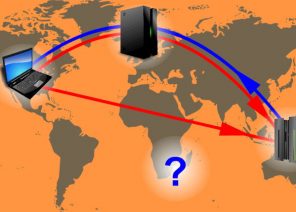Anleitung zum Einrichten eines Proxys in Browsern / Software / Erweiterungen
INSTRUCTION: SETTING UP A PROXY SERVER IN THE MAC OS SAFARI IS EASY. 30 SECONDS
17.10.2018

- You have been banned from the main IP address in the forum, game portal, or other resource.
- You need to bypass the access barrier and visit a website that is „forbidden“ by law to residents of your country or region. Moreover, most foreign portals often set filters on other countries‘ IP. The easiest and safest way to forget about restrictions is to set up an individual server.
- You promote a product or service on social networks with a large number of accounts. To avoid being banned for breaking the rules and „dishonest“ methods of promotion, use private proxy.
- I want to improve the quality of the Internet connection – due to the ability of the proxy to compress data, web pages load faster and the response time to user actions becomes minimal.
How to set up proxy for Mac OS Safari
The ipv6 proxy is a decent alternative to the ipv4 proxy, which is in demand due to several advantages:- Go to the browser’s settings menu.

- On the „Add-ons“ tab as a gear select „Change proxy settings“.
- In the window that appears, select the appropriate entry in the „Configuration Log“ section, write the IP address and port of the server in the corresponding lines and fill in the „Username“ and „Password“ fields if you use a personal proxy.

- Users with a list of addresses for which the use of private proxies is not required, you must enter them with a semicolon in the „Do not use proxies for the following sites and domains“ field. If necessary, you can also connect the passive mode of the FTP protocol here – this way the proxy application will be as safe as possible.
- Click the lock icon to complete the process.
Changing the current proxy settings in Mac OS Safari.
Sometimes you need to change something in the previously set settings – for example, when you plan to use a different IP or the list of addresses for which the proxy is not in a hurry has been replenished. It is allowed to do this, also following the specified instructions. Please note: when it is impossible to edit the fields for the sake of input, it is enough to press „Cancel“, and then for the lock sign. In this fact, the method will request a token through your account. Find the „Advanced“ tab in the network connection settings and make hasty adjustments. Do not forget to witness the completed productions by clicking for „OK“.
As you can see, setting up a proxy server for Mac OS Safari deprives you of a minimum of delay and effort. For the sake of favorable crafts and unknown leisure on the Internet, we recommend using paid proxy via ProxyLine.net , which insure a high degree of protection of personal data, speed, property, stability. It is allowed to buy verified IP addresses of Russia, the USA, the territories of Europe and Fellow countries in accordance with pleasant currencies for our website.
In this fact, the method will request a token through your account. Find the „Advanced“ tab in the network connection settings and make hasty adjustments. Do not forget to witness the completed productions by clicking for „OK“.
As you can see, setting up a proxy server for Mac OS Safari deprives you of a minimum of delay and effort. For the sake of favorable crafts and unknown leisure on the Internet, we recommend using paid proxy via ProxyLine.net , which insure a high degree of protection of personal data, speed, property, stability. It is allowed to buy verified IP addresses of Russia, the USA, the territories of Europe and Fellow countries in accordance with pleasant currencies for our website.
Das könnte Sie interessieren
Partnerprogramm
UNSER PARTNERPROGRAMM ermöglicht es Ihnen, 10% ALLER ZAHLUNGEN IHRER KUNDEN ZU ERHALTEN.
Für eine Rolle im Programm benötigen Sie nur:
Locken Sie neue Kunden zu uns per Empfehlungslink – der durch Ihren Link registrierte User wird immer für Sie gestärkt und alle seine Zahlungen an Sie werden um 10% angepasst.
Die Partnerprämie kann auf WebMoney,
WebMoney,  Yoomoney,
Yoomoney,  Attache USDT (TRC20),
Attache USDT (TRC20),  abgehoben werden, oder auf die Zahlung für jedes Angebot unseres Dienstes angewendet werden.
abgehoben werden, oder auf die Zahlung für jedes Angebot unseres Dienstes angewendet werden.
Locken Sie neue Kunden zu uns per Empfehlungslink – der durch Ihren Link registrierte User wird immer für Sie gestärkt und alle seine Zahlungen an Sie werden um 10% angepasst.
Die Partnerprämie kann auf
Спасибо!
Ваша заявка принята!
В ближайшее время
мы свяжемся с Вами
Ваша заявка принята!
В ближайшее время
мы свяжемся с Вами