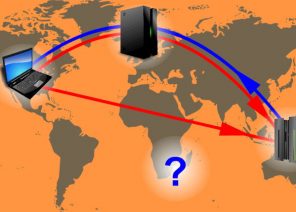Інструкцыі па наладзе проксі ў браўзэрах / софтах / пашырэннях
HOW DO I SET UP A PROXY IN DOCKER?
04.07.2020

- Install the Docker software.
- Next, you should create a folder docker.service.d, to place the configuration file there.
- If you don’t want to create a folder in a directory, you can use a direct link to the etc/systemd/system file.
- Next, you need to create a separate file where you will see the appropriate proxy configuration and its settings. Rename the file by giving it a name.
- Last step: link the software to a proxy for http, https.
Магчыма вас зацікавіць
ПАРТНЁРСКАЯ Праграма
НАША ПАРТНЁРСКАЯ Праграма Дазволіць Для вас Наварваць 10% АД УСІХ ПЛАЦЯЖОЎ Ўцягнення ВАМІ Пакупнікоў.
Для ўдзелу ў праграме вам неабходна:
Прыцягвайце да нас новых кліентаў па Рэферальнай спасылцы – які зарэгістраваўся па вашай спасылцы карыстач замацоўваецца за вамі пажыццёва, і з усіх яго выплат вы будзеце атрымліваць 10%.
Партнёрская ўзнагарода можа адлюстроўвацца на WebMoney,
WebMoney,  ЮMoney,
ЮMoney,  Qiwi,
Qiwi,
 Attache USDT (TRC20)
Attache USDT (TRC20)  Qiwi,
Qiwi,
 Банкаўская карта, або выкарыстоўвайце яе для аплаты любых паслуг нашага сэрвісу.
Банкаўская карта, або выкарыстоўвайце яе для аплаты любых паслуг нашага сэрвісу.
Прыцягвайце да нас новых кліентаў па Рэферальнай спасылцы – які зарэгістраваўся па вашай спасылцы карыстач замацоўваецца за вамі пажыццёва, і з усіх яго выплат вы будзеце атрымліваць 10%.
Партнёрская ўзнагарода можа адлюстроўвацца на
Спасибо!
Ваша заявка принята!
В ближайшее время
мы свяжемся с Вами
Ваша заявка принята!
В ближайшее время
мы свяжемся с Вами