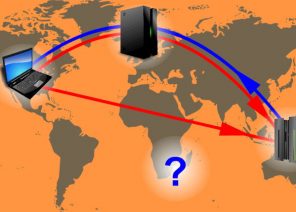Pokyny pro nastavení proxy serverů v prohlížečích/softwaru/rozšířeních
HOW DO I SET UP A PROXY IN DOCKER?
04.07.2020

- Install the Docker software.
- Next, you should create a folder docker.service.d, to place the configuration file there.
- If you don’t want to create a folder in a directory, you can use a direct link to the etc/systemd/system file.
- Next, you need to create a separate file where you will see the appropriate proxy configuration and its settings. Rename the file by giving it a name.
- Last step: link the software to a proxy for http, https.
Možná vás to bude zajímat
affiliate program
Partnerský program vám umožňuje získat 10 % ze všech celoživotních plateb od zákazníků, na které jste se obrátili prostřednictvím svého partnerského odkazu.
Abyste se mohli programu zúčastnit, potřebujete
Přilákejte k nám nové zákazníky pomocí doporučujícího odkazu – uživatel, který se zaregistruje pomocí vašeho odkazu, je vám přidělen na celý život a vy dostanete 10 % ze všech jeho plateb.
Odměnu affiliate partnera lze zobrazit na WebMoney,
Yumani,
Qiwi,
Tether USDT (TRC20),
Bankovní kartu nebo ji použijte k platbě za jakékoli služby naší služby.
Спасибо!
Ваша заявка принята!
В ближайшее время
мы свяжемся с Вами
Ваша заявка принята!
В ближайшее время
мы свяжемся с Вами