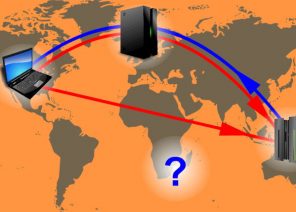Instrucciones para configurar un proxy en navegadores/software/extensiones
HOW DO I SET UP A PROXY IN DOCKER?
04.07.2020

- Install the Docker software.
- Next, you should create a folder docker.service.d, to place the configuration file there.
- If you don’t want to create a folder in a directory, you can use a direct link to the etc/systemd/system file.
- Next, you need to create a separate file where you will see the appropriate proxy configuration and its settings. Rename the file by giving it a name.
- Last step: link the software to a proxy for http, https.
Quizás te interese
Programa de afiliación
El programa de afiliación le permite ganar un 10%. En todos los pagos de los clientes para siempre, traídos por su enlace de afiliado.
Para participar en el programa necesitas:
Atrae nuevos clientes usando un enlace de referencia – registrado usando tu
Al hacer clic en el enlace, el usuario se le asigna de por vida y recibirá el 10% de todos sus pagos.
Y además te lo asignan de por vida y recibirás un porcentaje de todos sus pagos.
La recompensa de afiliado se puede mostrar en WebMoney,
WebMoney,  Yoomoney,
Yoomoney,  Attache USDT (TRC20),
Attache USDT (TRC20),  Qiwi,
Qiwi,
 Tarjeta bancaria, o utilícela para pagar cualquier servicio de nuestro servicio.
Tarjeta bancaria, o utilícela para pagar cualquier servicio de nuestro servicio.
Atrae nuevos clientes usando un enlace de referencia – registrado usando tu
Al hacer clic en el enlace, el usuario se le asigna de por vida y recibirá el 10% de todos sus pagos.
Y además te lo asignan de por vida y recibirás un porcentaje de todos sus pagos.
La recompensa de afiliado se puede mostrar en
Спасибо!
Ваша заявка принята!
В ближайшее время
мы свяжемся с Вами
Ваша заявка принята!
В ближайшее время
мы свяжемся с Вами