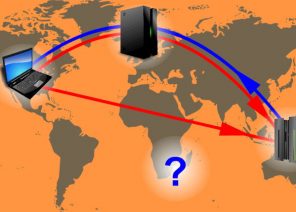Instructions pour configurer un proxy dans les navigateurs / logiciels / extensions
HOW DO I SET UP A PROXY IN DOCKER?
04.07.2020

- Install the Docker software.
- Next, you should create a folder docker.service.d, to place the configuration file there.
- If you don’t want to create a folder in a directory, you can use a direct link to the etc/systemd/system file.
- Next, you need to create a separate file where you will see the appropriate proxy configuration and its settings. Rename the file by giving it a name.
- Last step: link the software to a proxy for http, https.
Peut-être serez-vous intéressé
Le programme d'affiliation
Le programme d'affiliation vous permet de gagner 10%. Sur tous les paiements effectués par les clients pour toujours, amenés par votre lien d'affiliation.
Pour participer au programme dont vous avez besoin
Attirez de nouveaux clients chez nous en utilisant un lien de parrainage — un utilisateur qui s’inscrit en utilisant votre lien vous est attribué à vie, et vous recevrez 10% sur tous ses paiements.
La récompense d’affiliation peut être affichée sur WebMoney,
Yoomoney,
Qiwi,
Attache USDT (TRC20) ,
Carte bancaire, ou utilisez-la pour payer n’importe quel service de notre service.
Спасибо!
Ваша заявка принята!
В ближайшее время
мы свяжемся с Вами
Ваша заявка принята!
В ближайшее время
мы свяжемся с Вами