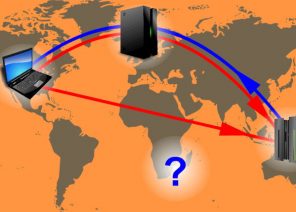Blog
TUTORIAL: EASY PROXY SETUP IN ANDROID IN 30 SECONDS
04.01.2019

Features of the proxy setup on Android
The setup principle is no different from that on a laptop or computer. You need to provide the system with the address of the proxy server, which consists of the IP address of the format XXX.XXX.XXX.Xxx and XXXX format port numbers. The settings depend on the presence of root permissions on the phone. With these permissions, you can make the configuration more flexible and convenient by installing special applications. Hacking the phone is done at the owner’s risk.1. Configuration with root rights
Once you get the rights, the easiest way is to install the program ProxyDroid. The principle of work – When you connect the Internet, the phone communicates with the proxy server and works through it. The principle: Download and launch the program. In the menu item “Proxy configuration” select “Address”, add the IP, click OK.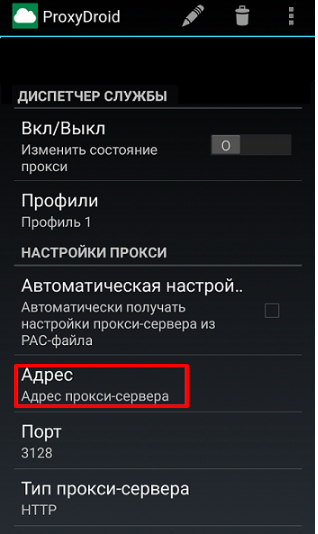
- The same action with the menu item “Port”.
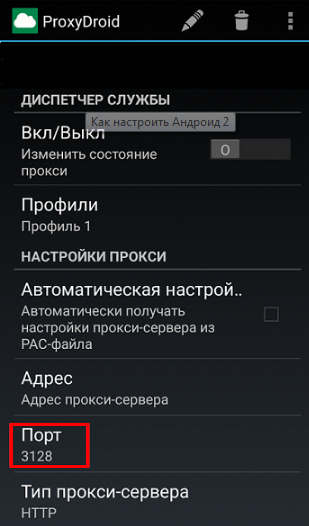
- In the “Auto Connect” field, enable the automatic start when you are connected to the network.
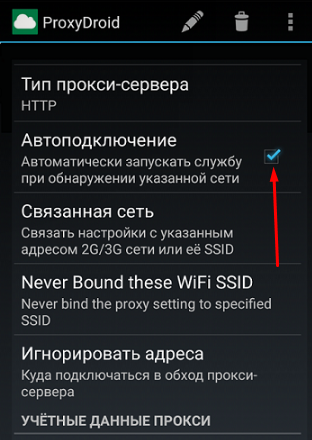
- In the “Bound Network” item, select the networks where the proxy will connect. You can select 2G/3G, WI-FI – all or specific networks.
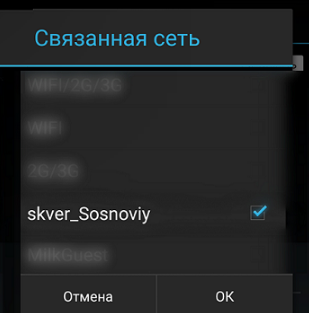
- Select ON / OFF in the “Service Manager” change the connection status.
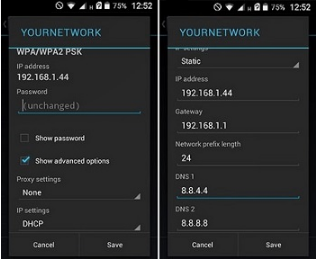
- am start -a android.intent.action.MAIN -n com.android.settings/.ProxySelector
- click on newline.
2. Configuration without root rights
Using the default item in the network settings. Wi-Fi:- Select a network, then “Advanced.”
- Register the IP address and port in the appropriate fields, click “Connect”.
- Opera – In the line of the browser we write opera: config. Next, we look for proxy parameters and fill in the protocol (choose HTTP or SOCKS), IP and port fields.
- Mozilla – install the ProxyMob add-on and fill in similar fields.
- Habit Browser – menu items are found in the settings.
What to do if the proxy does not work on Android.
There can be several reasons:- Inappropriate Android version.
- Wrong fields – IP, port, protocol.
- Not getting root privileges.
- Invalid, inactive proxy.
You might be interested in
Аffiliate program
The affiliate program allows you to earn 10% of all lifetime customer payments linked to your affiliate link.
To participate in the program you need
Attract new customers to us using a referral link — a user who registers using your link is assigned to you for life, and you will receive 10% from all his payments.
Affiliate reward can be displayed on WebMoney,
Yoomoney,
Qiwi,
Tether USDT (TRC20) ,
Bank card, or use it to pay for any services of our service.
Спасибо!
Ваша заявка принята!
В ближайшее время
мы свяжемся с Вами
Ваша заявка принята!
В ближайшее время
мы свяжемся с Вами